Before you get started
This guide is for existing customers who have already submitted a dyed diesel return and want to amend (change) it. These customers may include:
- County, state, and federal agencies
- Municipalities
- Nonprofit organizations
If you previously used Taxpayer Access Point (TAP) to manage your dyed diesel account and complete other transactions, you could learn:
- How to set up a License Express account for your business
- How to set up a License Express account as a service agent
If you have never used TAP to manage your dyed diesel account, you can learn:
- How to register an existing fuel tax customer with an active account
If you’re a service agent acting on behalf of a dyed diesel customer, you can follow the same instructions as the taxpayer.
Gather the required information
You can amend (change) a return that was due within the last 3 years. For example, if you were supposed to file a return in 2025, you can amend (change) that return from 2025 to 2027.
To amend (change) a dyed diesel return in License Express, you’ll need the following information from the filing period of that return:
- Tax returns or other documents showing all the gallons of dyed diesel your organization purchased and used in exempt vehicles and/or equipment
- Information from your Washington Power Take-Off (PTO) Schedule (if applicable)
- License plate numbers of all vehicles you included in your Washington PTO Schedule
- Confirmation code for the return you filed
When to file or amend (change) your dyed diesel return
To file your return on time, submit it online or by mail or fax by 5:30 p.m. Pacific Standard Time (PST) on the due date for the current tax return quarter. The table below shows these due dates.
These due dates also apply to amendments (changes) you make to a return you have already filed. For example, if it’s August, you need to amend (change) your return by 5:30 p.m. on October 25 to avoid late fees and penalties.
Filing quarters and due dates (5:30 p.m.)
| Tax return quarter | File by 5:30 p.m. on this due date |
|---|---|
| First quarter: January, February, March | April 25 |
| Second quarter: April, May, June | July 25 |
| Third quarter: July, August, September | October 25 |
| Fourth quarter: October, November, December | January 25 |
If you submit your return after 5:30 p.m., it may not post to your account until the following day.
If one of these dates is a Sunday or holiday, your return will be due on the next business day.
When to pay taxes
If you owe taxes after filing your dyed diesel return, you can learn how to pay online through this guide, or you may mail a check to:
Department of Licensing
PO Box 9048
Olympia, WA 98507-9048
Like the dyed diesel return, taxes are due by 5:30 p.m. Pacific Standard Time (PST) on the due date for the current tax return quarter. The due dates are also the same as those for your tax returns. For details, see the table with filing quarters and due dates.
If you pay after 5:30 p.m., it may not post to your account until the following day.
There is a penalty fee for late payments. The amount of this fee depends on when you file your return.
The table below shows the late payment fees. For example, if it’s September and you file a return for $100 in taxes on:
- October 31, at 5:30 p.m., then you’ll owe a 10% fee—or $110
- November 1, at 5:30 p.m., then you’ll owe a 10% fee plus 1% interest per month—or $121
Late payments
| If you don't pay by | You'll owe |
|---|---|
| Due date | 10% penalty |
| First day of the next month | 10% penalty and 1% interest per month |
After you finish filing online, you don’t need to mail your return. In fact, doing so may make it take longer to process your return.
Amend (change) a dyed diesel return
Follow the steps below to amend (change) a dyed diesel return for your government agency or nonprofit organization.
At any time, you may choose the “Save Draft” button to save your progress and continue later:
1. Log onto your License Express account. You may need to complete multi-factor authentication (MFA).
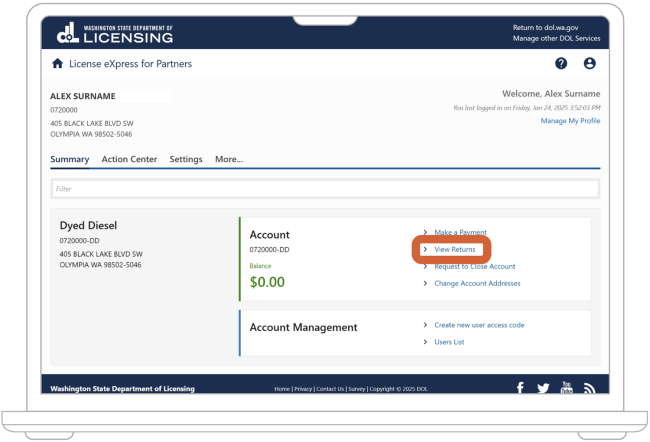
2. On the "Summary” page, find the “Account” heading. Then choose “View Returns.”
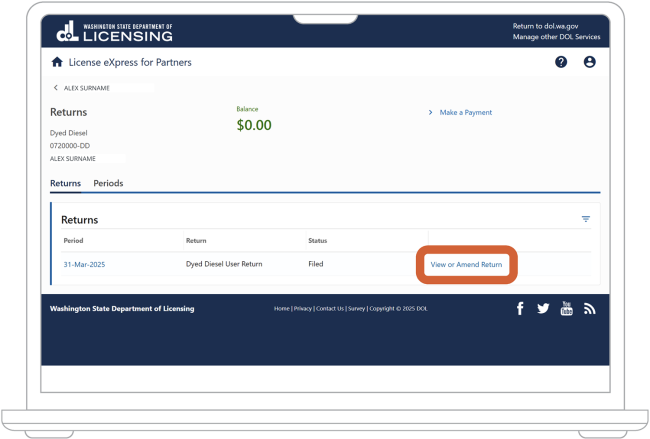
3. Under the “Returns” heading, choose “View or Amend Return.”
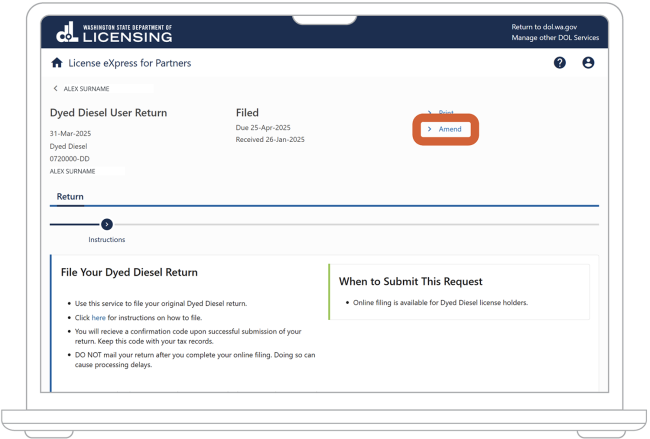
4. Choose “Amend”:
- Optional: Under “File Your Dyed Diesel Return,” you can review the instructions for filing your dyed diesel return.
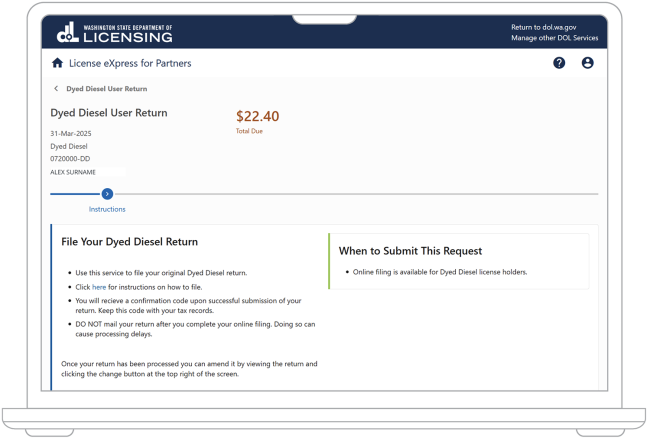
5. Above “Total Due,” you can see the taxes you owe. Choose the “Next” button.
6. You’ll now see many of the same screens you reviewed when filing your dyed diesel return. You’ll need to go through the following screens, even if you don’t need to make changes to all of them:
- Operations
- Import
- Schedules
- Power Take-Off Schedules
- Dyed Diesel
- Attachments
- Return Summary
If a screen doesn't need updates, choose the “Next” button to continue.
If a screen needs updates, enter the correct information and then choose the “Next” button.
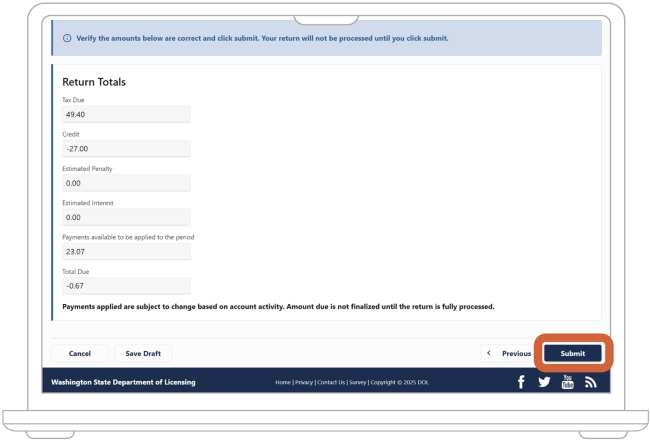
7. Review the information about your return. Then choose the “Submit” button.
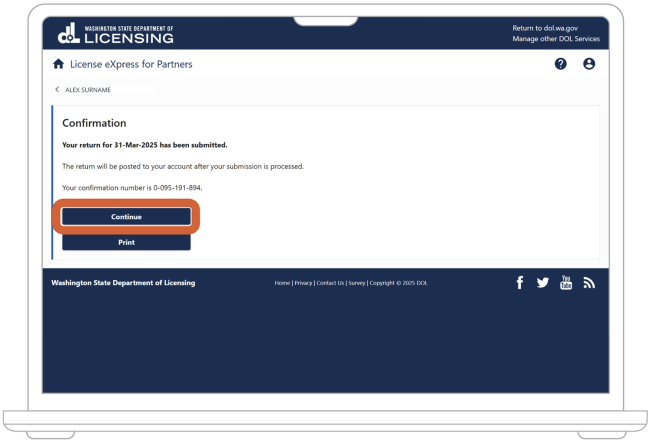
8. On the “Confirmation” screen, you'll see a confirmation number. Keep this number for your records. You’ll need it to access this return.
When we finish processing your return, we’ll post the return to your account.
9. You can either choose the “Continue” button to go back to your dashboard or the “Print” button to print your confirmation page.
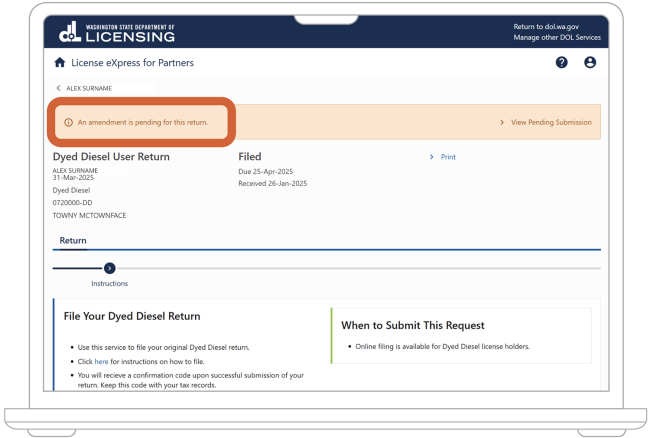
10. In most cases, License Express will update your return as soon as you finish amending (changing) it.
However, we sometimes need to review and approve amendments (changes). If so, the page for your return will show a banner that says an amendment (change) is pending. 11. If you owe taxes after amending (changing) your return, you can read about how to make a payment.
If we owe you a refund, you’ll be able to choose whether you want to receive it by mail or electronically.
After you amend (change) your dyed diesel return
We’ll verify the information you provided. We may contact you with questions at any time while we work to verify your information. Watch your email inbox or your mailbox, depending on the method of communication you chose.
If we need changes, we’ll tell you why. You can try again once you have the correct information or documents.
We may review and correct your return. This includes making changes to the “Total Due” amount. If we make any changes, we'll notify you by phone, email, or mail. You can view changes to your tax return in License Express.
If your return is overdue and you pay before we process the return, check License Express after we process it to make sure your payment went through.

