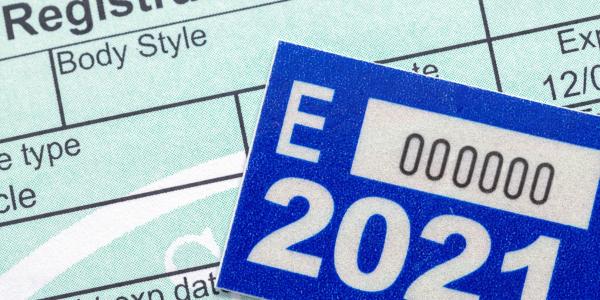Learn when and why to report the sale of a vehicle, and why you must do so.
Before you get started
If you are looking to report the sale of a boat, please visit: Report the sale of a boat.
There is a $13.25 charge to report the sale of a vehicle. There's no fee to report the sale of a boat.
Reporting protects you from being held liable for towing charges or civil and criminal liabilities incurred by the new owner. Additionally, the new owner must transfer the ownership of the vehicle into their name.
Processing times
It may take 7-10 business days for processing after receiving your documents. Requests with incomplete information may take longer to process.
If you have not received an update within 30 days, please contact us at 360-902-3900.
When to file a report
You should file within 5 days. There's no late fee for filing after 5 days, but you may be held liable for any financial, criminal or civil liabilities that the new owner may incur. It's in your best interest to file as soon as possible.
You must report the sale of your vehicle if you:
- Sell privately.
- Sell on consignment.
- Sell out of state.
- Trade to a dealer.
- Trade to a private party.
- Gift.
- Donate.
- Give to a wrecking yard.
- Turn over to an insurance company.
- Dispose of your vehicle.
A registered Washington vehicle dealer may file on behalf of an owner who trades in, sells, or otherwise transfers ownership to the dealership. It is the responsibility of the owner to confirm the report of sale was submitted.
Steps to filing a report of sale
Follow these steps to report the sale of a vehicle:
1. Remove license plates from the vehicle
Removing your license plates encourages the new owner to transfer ownership. Leaving the plates increases your risk of impound costs, traffic infractions, Good to Go! tickets, and other liabilities.
2. Gather the information you'll need:
- License plate number (include all letters and numbers on the plate)
- Date of the sale or transfer
- Sale price (enter zero if a gift or inheritance)
- Name and address of the person or organization who took ownership of the vehicle
- VIN — Vehicle ID number
Make sure everything is correct before you file. If you find an error after you've filed, you'll have to visit a vehicle licensing location to explain the error. The report will be deleted and you'll need to file another one.
3. File your report
You can file online, in person, or by mail. Please make sure your report of sale is complete or you may be held liable for any financial, criminal, or civil liabilities that the new owner may incur.
Online
- Report the sale of your vehicle without logging in, or
- Join or log into License eXpress to report the sale from your account
In person or by mail
- Fill out the Vehicle Report of Sale form
- Include a check for the fee (make checks out to "Department of Licensing")
- Mail or bring it in person to the vehicle licensing location of your choice
4. Update your Good To Go! account
If you have a Good To Go! electronic tolling pass, be sure to update the contact information on your account with the Department of Transportation. Update your Good To Go! account online, or call 866-936-8246.
After you've filed
Keep a copy for your records. You can:
- Print a copy of the Report of Sale form, or
- Request a vehicle or boat record online (for a fee), or
- Mail us a completed Vehicle/Boat Record Request form and payment for the fee.
If you end up keeping the vehicle, visit a vehicle licensing office so that we can delete the report of sale from our records.