Before you get started
This guide is for customers who want to print their cab card from their License Express account.
If you previously used Taxpayer Access Point (TAP) to print your cab card and complete other transactions, you can learn:
- How to set up a License Express account for your business
- How to set up a License Express account as a service agent
License Express will not let you make changes to your cab card. That needs to be done in a prorate and fuel tax office.
Gather the required information
To print your cab card in License Express, you’ll need your License Express username and password.
Print a cab card
Follow the steps below to print a cab card for your business, government agency, or sole proprietorship.
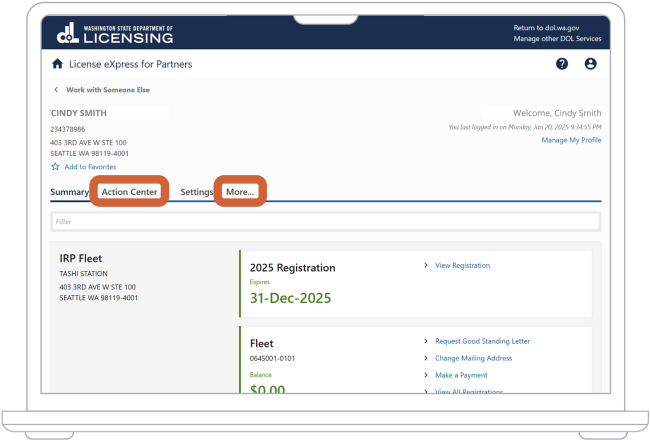
1. We’ll send you a letter with your cab card through License Express. There are 2 ways to find this letter:
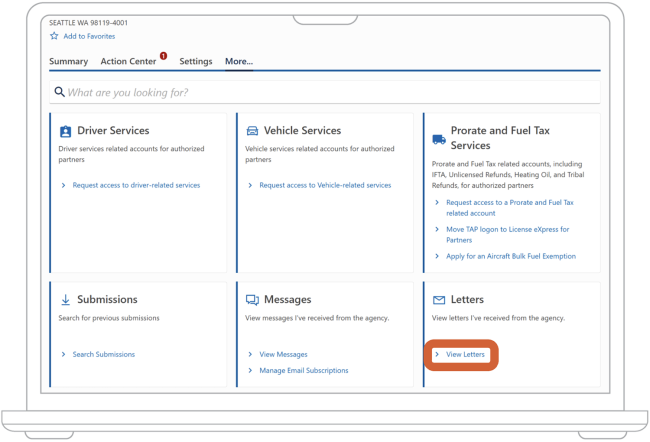
- Option 1: In the main navigation, choose “More...” Under the “Letters” heading, choose “View Letters.”
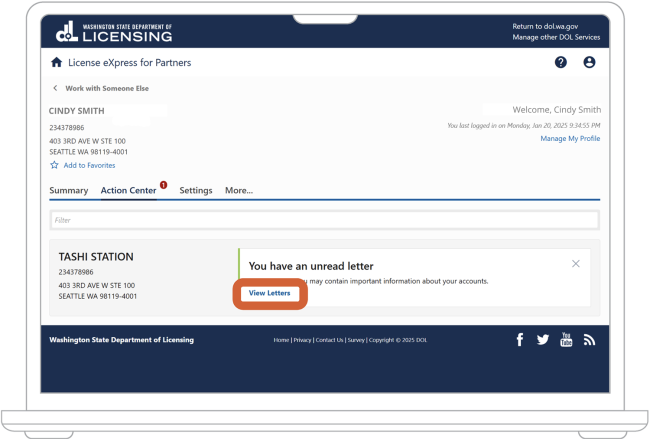
- Option 2: In the main navigation, choose “Action Center” Under “You have an unread letter,” choose “View Letters.”
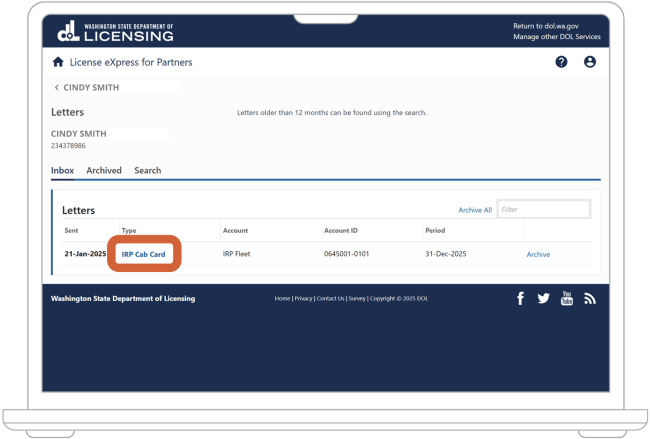
2. In the “Type” column, find the letter called “IRP Cab Card.” You may need to scroll down.
To make sure you choose the correct letter, check the information under “Account ID” and “Period.”
3. Choose “IRP Cab Card” to open and view the letter.
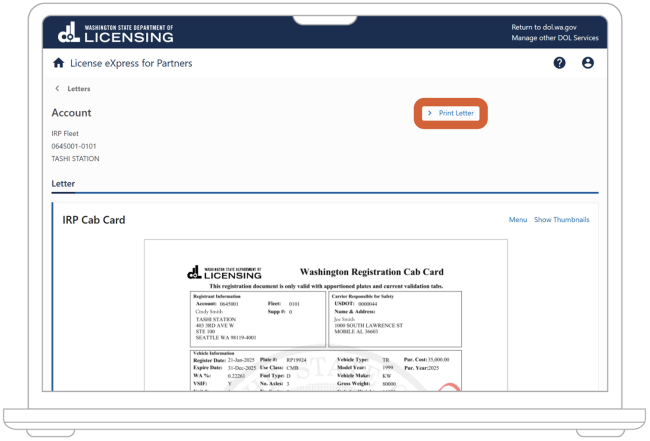
4. To print your cab card, choose “Print Letter.” Then follow your browser’s instructions for printing.

